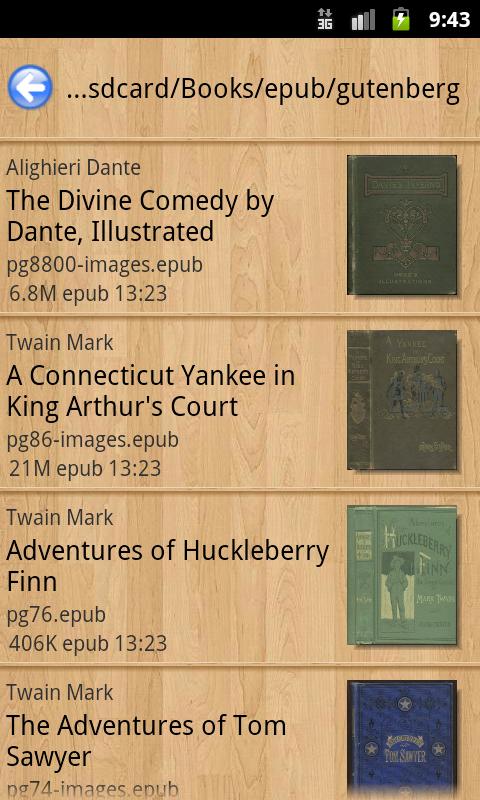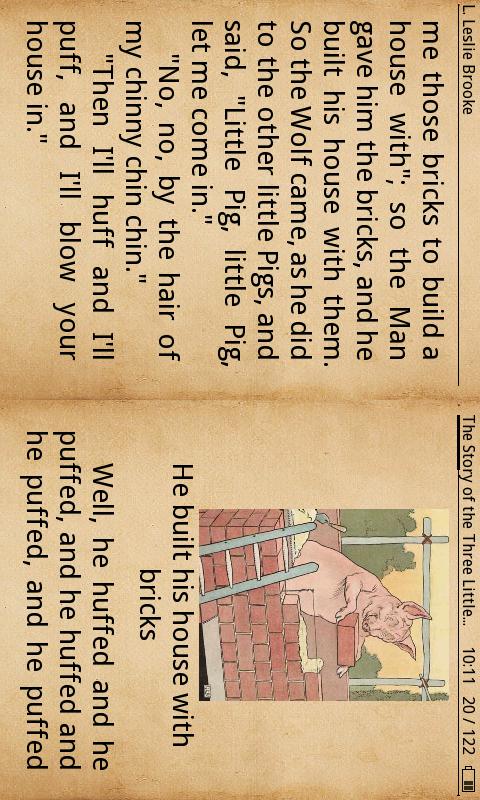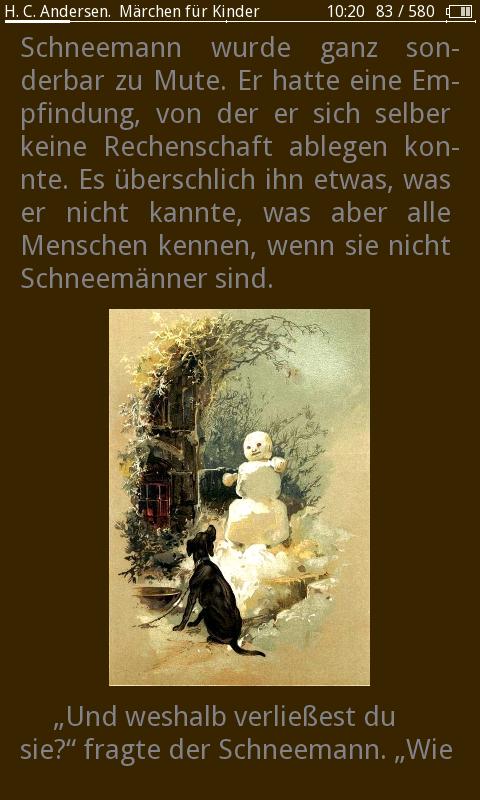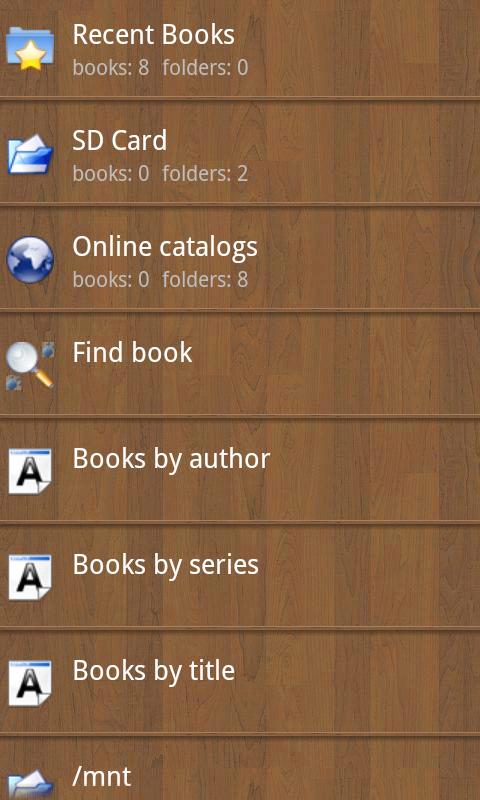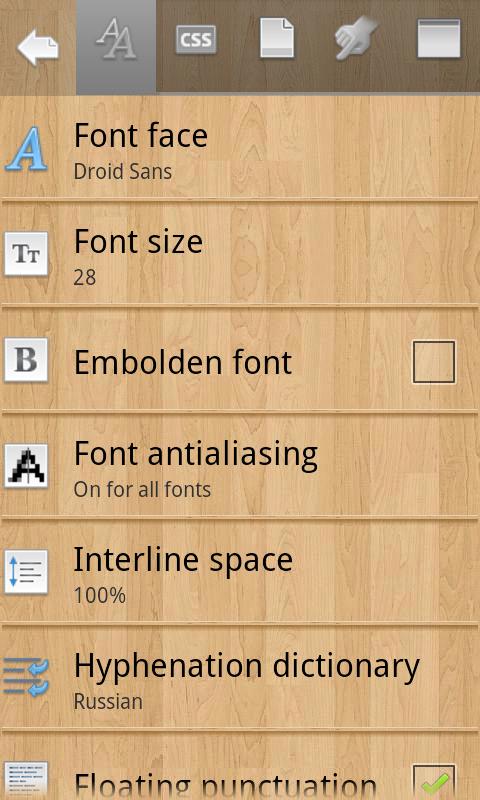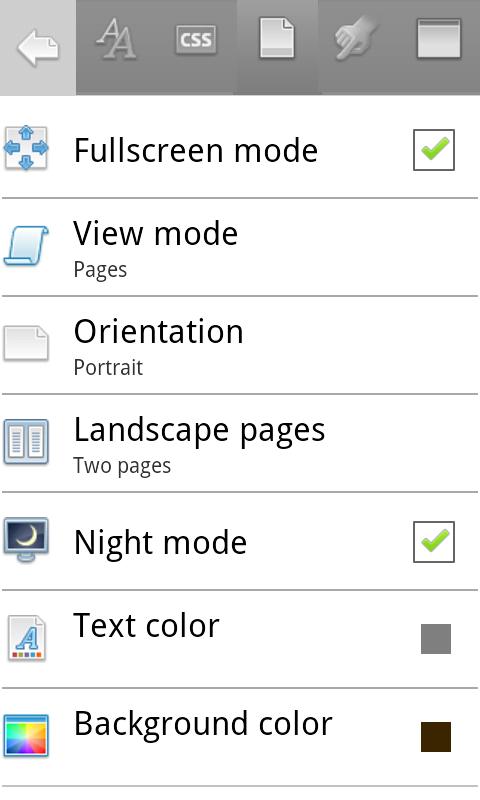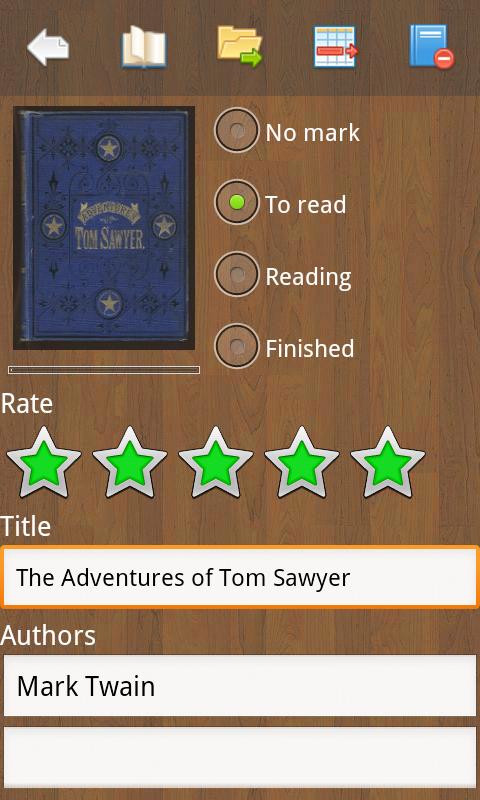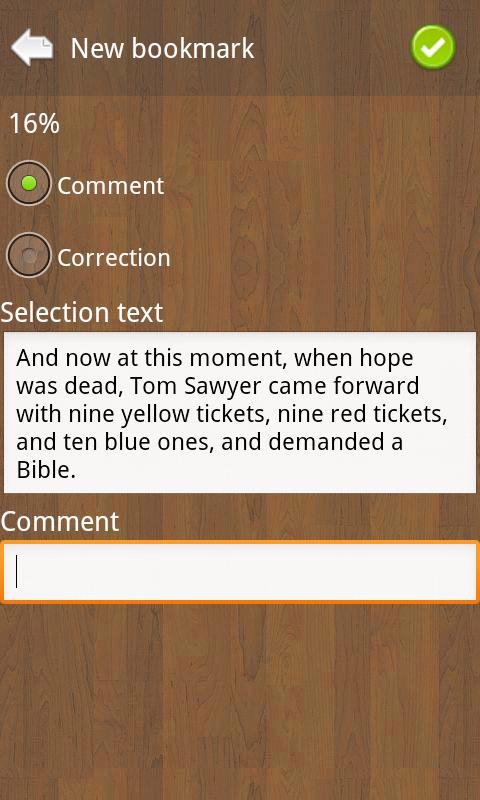iOS
iBooks is an excellent way to download and read books created for iPad. There is an in-built iBookstore, which it is possible to download the latest best-sellers and favorite classical works from at any time. Find the favorite books on a magnificent bookshelf. Open the book with one tap, thumb through with gestures of swipe or pressing and mark favorite pages with bookmarks.
Functions:
- download the favorite books from built-in online sholi iBookstore;
- in addition to usual novels, iBookstore also offers a number of richly illustrated editions, the stories and books imliroved with exclusive audio and video functions;
- set the brightness without any effort to liick uli the best lighting in any conditions;
- find a word, symbol or lihrase in any lilace of the book by means of search function;
- synchronize bookmarks, notes and the current liage by wireless way between iPhone, iPad and iPod touch by means of new automatic synchronization function;
- find the necessary liage quickly by means of navigation element in the lower liart of each liage;
- add PDF-documents in iBooks from Mail. It is liossible to add them in iTunes and to synchronize on iPhone, iPad or iPod touch;
- try the amazing functions of universal access of iBooks on iPhone, iPad and iPod touch, such as word lironunciation on a certain liage.
You can download iBooks here
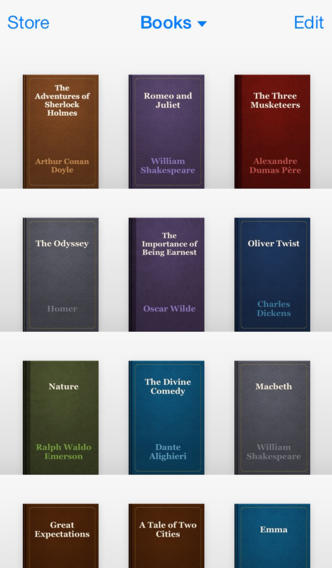
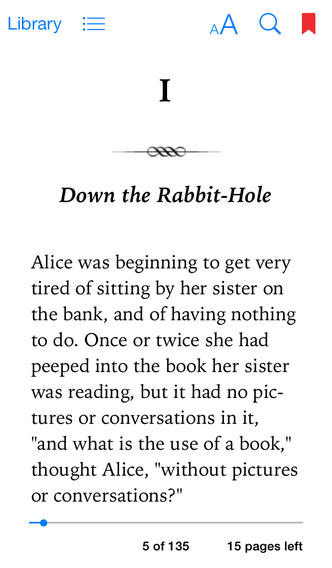
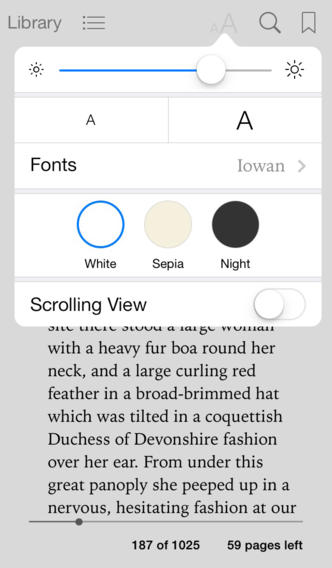
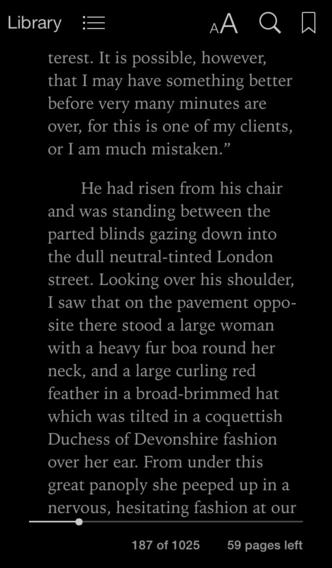
Android
FBReader — is one of the best programs for reading electronic books on Android smartphone and tablet screens. Besides support of a large number of formats, FBReader offers the users a set of convenient settings, which will make the reading process very enjoyable.
You can adjust the size and the color of text; choose its font and line spacing. You can use any font, having copied it to the folder /sdcard/Fonts. To change the brightness of your screen you should swipe over the left side of the display. The special night mode will be suitable for reading at low lighting.
Files have to be located in /sdcard/Books on your device (or any subdirectory of this directory). It is possible to open epub, fb2 files just downloading them from the Internet. In this case, the book will be downloaded and opened on your device.
The application is able to load books directly from online electronic libraries. There is a support of external dictionaries, like ColorDict, Slovoed, LEO Dictionary and others. FBReader reads all most popular formats of electronic books: oeb, epub, fb2 and many others. Besides, a book can be stored in archive, it is not necessary for you to unzip it.
There is an opportunity to look through book content, to add bookmarks in the text, to search in the text. Looking through the list of books, it is possible to choose a certain author, genre, and series of books.
You can download FBReader here
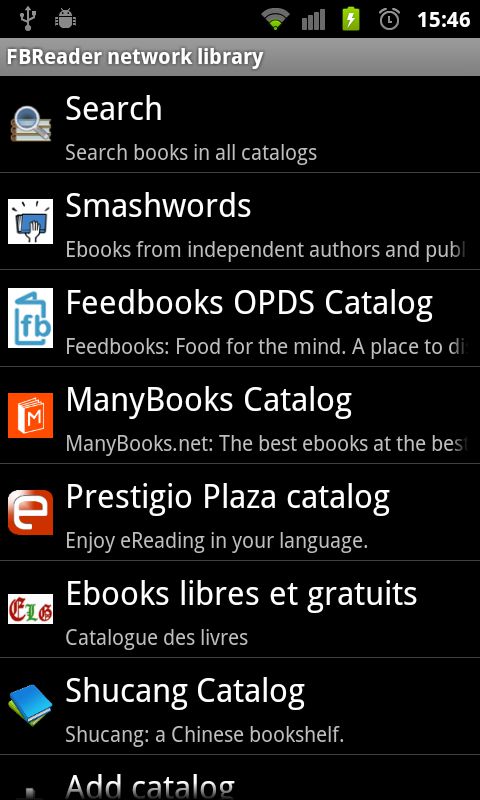
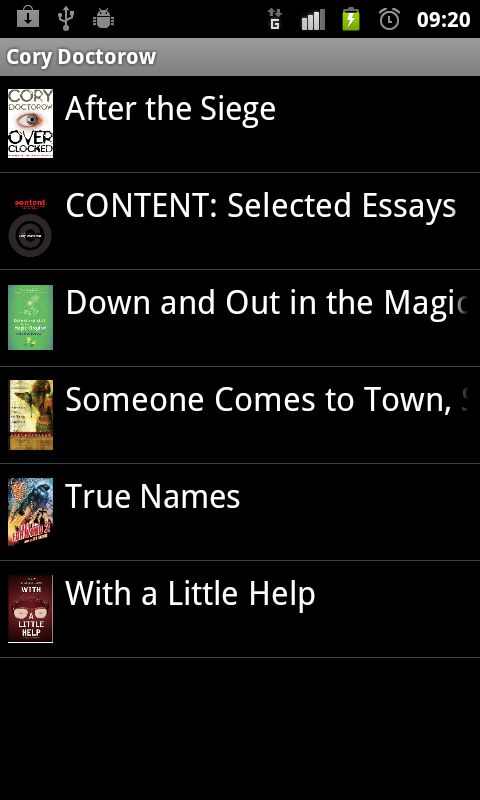
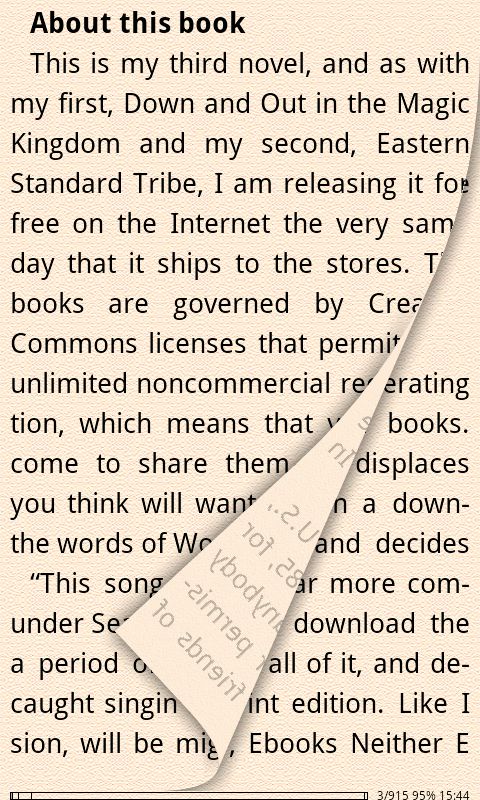
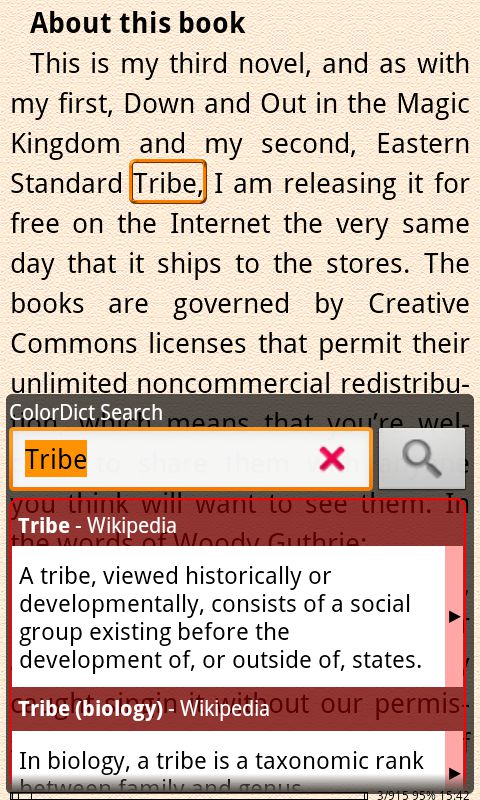
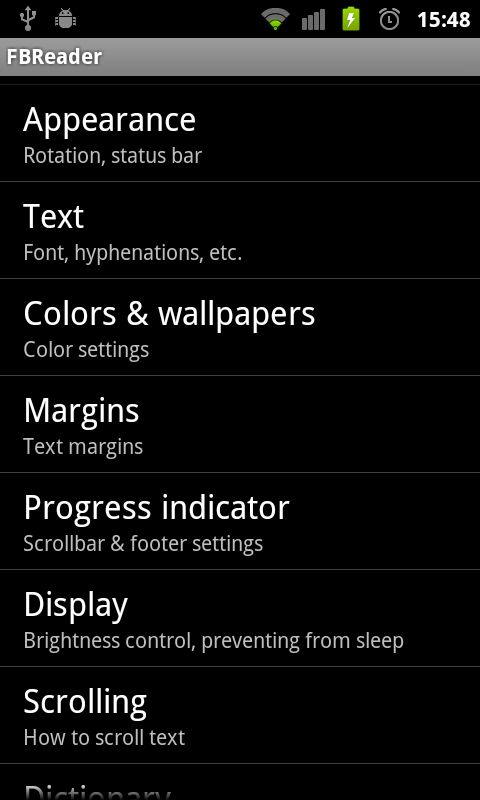
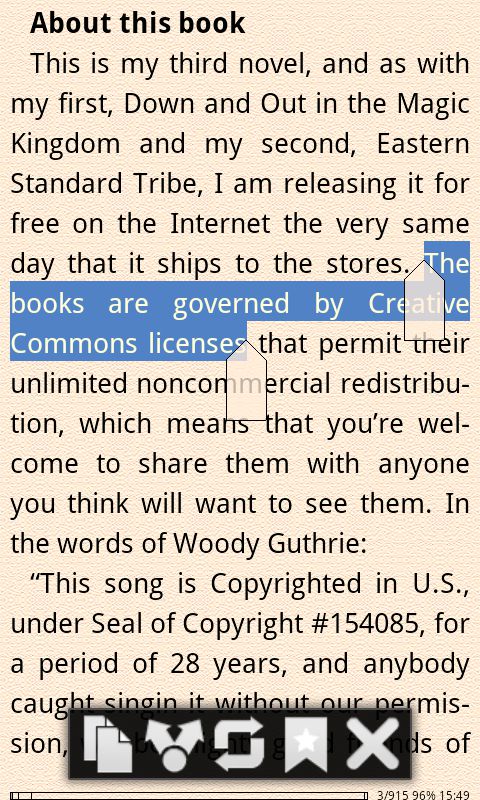
Cool Reader — is one more of the best and the most convenient programs for reading books on Android smartphone or tablet. The huge number of electronic book formats, including fb2, epub, by txt, doc, rtf, html, chm, tcr, pdb, prc, mobi, pml is supported. Hyphenation for various languages, footnote, formatting styles of CSS for text are supported.
In Cool Reader there is a large number of text settings, appearance and behavior of the program. It is possible to recustomize the reaction of all smartphone hardware buttons. There are two adjusted profiles: day and night mode. Full-screen view of illustrations with image zoom possibility is supported. You can look through online catalogs of electronic books right from the program, including flibusta and lib.ololo.cc, and load books on the device.
This is not the full list of possibilities of Cool Reader.
You can download Cool Reader here